Here’s Why You Should Choose the Apple Watch Series 9 in 2025?

The Apple Watch Seri͏es 9 is one of the most eagerly awaited sma͏rtwatches in 2025. It boasts advanced ͏featur͏es, stylish design, and excellent compatibility with Apple's ecosystem to appeal to a wide range of us͏e͏rs - from fitness buffs to working individuals. Here, we will delv͏e into why the Appl͏e Watch Series͏ 9͏ stands out this year by ͏examin͏ing its attributes, advantages, and how it stacks up against other models.
Table of Contents
- What Does an Apple Watch Series 9 Do?
- Key Features of the Apple Watch Series 9
- Comparing Apple Watch Series 9 with Other Models
- Design and Build Quality
- Health and Fitness Capabilities
- Battery Life and Charging
- Apple Watch Straps and Bands
- Pricing and Availability
What Does an Apple Watch Series 9 Do?
The Apple Watch Series 9 serv͏e as͏ po͏tent wearable gadget improvin͏g everyday experiences, extending iPhone capabilities to your wrist with notifications, apps, and diverse features. The Apple Watch Series 9 features encompass fit͏ness monitoring, heart rate tracking, sleep examinati͏on, and the convenience of Apple Pay for swift interactions.͏
The Apple Watch Series 9 uses advanced sens͏ors for monitoring health data and detecting unusual heart rh͏ythm. The newest watch͏OS 10, improves its features, turning the Apple Watch Se͏ries 9 into a versatile device suitable for professional and recreational activities.͏
Key Features of the Apple Watch Series 9
Advanced Health Monitoring
The Apple Watch Series 9 is packed with excellent health monitoring features. It has an ECG app that allows you to keep an eye on your heart health. Plus, it measures your blood oxygen levels and tracks your sleep. With all these fantastic features, you can stay on top of your health and make intelligent choices for your lifestyle and wellbeing.
Enhanced Fitness Tracking
The Apple Watch Series 9 will appeal to any fitness buffs for its enhanced fitness tracking. It connects with several workouts, from running and cycling to yoga and swimming. The watch tracks real-time metrics and offers personalized coaching to help you reach your fitness goals.
Connectivity and Integration
But that's not all! The Apple Watch Series 9 also seamlessly connects with your iPhone. You can answer calls, send texts, and check notifications right from your wrist without even picking up your phone. And guess what? It supports Siri, too! So, you can ask questions, set reminders, and get all kinds of information, all without lifting a finger.
Design and Customization
Let's remember the style factor. The Apple Watch Series 9 has different finishes, including the popular stainless steel model. You can even customize it with a wide range of straps and bands. So, whether you're into a sporty look or something classier, there's something for everyone.
Comparing Apple Watch Series 9 with Other Models
Apple Watch Ultra and Ultra 2
The Apple Watch Ultra and Apple Watch Ultra 2 are perfect for those who need a more rugged smartwatch. These models are built to last and have extra features for extreme sports and outdoor activities. But the Apple Watch Series 9 is the way to go for most people. It strikes an outstanding balance between features and price.
Refurbished Apple Watch Options
If you want to save cash, consider getting a refurbished Apple Watch. These models are thoroughly tested and have a warranty, so you can enjoy all the perks of an Apple Watch without breaking the bank.
Design and Build Quality
The Apple Watch Series 9 has a sleek and modern design. The display is top-notch, with vibrant colors and sharp details. Check out the stainless steel Apple Watch Series 9 variant if you want a more luxurious look and feel. It's a popular choice for those who like a touch of class. And don't worry about finding the right fit - it comes in different sizes to suit all wrist sizes.
The build quality of the Apple Watch Series 9 is fantastic. It can handle everyday wear and tear like a champ. Plus, it's water-resistant, so you can take it swimming or do any water activities without worrying about damaging it.
Health and Fitness Capabilities
The Apple Watch Series 9 is a beast in terms of health and fitness tracking. It's got some seriously cool features like ECG, blood oxygen monitoring, and sleep tracking, so you can precisely keep an eye on your health stats. And here's the kicker: it gives you insights and alerts about potential health issues so you can take charge of your wellbeing like a boss.
If you're a fitness enthusiast, the Apple Watch Series 9 is your new best friend. It supports many workouts and gives you real-time feedback on how you're doing. Plus, it's got personalized coaching and challenges to keep you motivated and smashing your fitness goals.
Battery Life and Charging
We all know battery life is a big deal for any smartwatch, and the Apple Watch Series 9 doesn't disappoint. It's got an all-day battery life, so you can rock it from morning to night without worrying about running out of juice. And when it needs a power-up, the Apple Watch charger is lightning-fast so you can get back to business quickly.
Apple Watch Straps and Bands
The Apple Watch Series 9 is all about customization. You can choose from many different Apple Watch straps and bands in Australia and around the world, so you can make your watch match your style and vibe. Whether you're into sporty silicone bands or classy leather straps, there's something for every occasion.
Pricing and Availability
The Apple Watch Series 9 gives you bang for your buck. It's competitively priced, considering all the excellent features it packs. Prices vary depending on the model and finish, with the stainless steel on the pricier side. Phonebot got your back with financing options, so you can snag the watch of your dreams without breaking the bank.
Where can you get your hands on this bad boy? Well, you've got options. You can grab the Apple Watch Series 9 from Phonebot official website and buy it from its retail store at 289 Broadway, Reservoir VIC 3073, Australia.
To sum it up, the Apple Watch Series 9 is the top choice in 2025. It's got all the bells and whistles you need, a slick design, and it plays super well with all of Apple's other devices. Whether you're a fitness addict, a busy bee, or someone who loves the latest tech, the Apple Watch Series 9 has covered you. With its health-tracking features and customizable design options, this smartwatch is about improving your everyday life in many ways.
So, if you're considering upgrading your wearable tech, the Apple Watch Series 9 should be at the top of your list.
Posted by Zedd
Zedd
Zedd is a tech enthusiast and an avid reader/writer. He has tested 100s of devices and prides himself on being an Android and iOS expert.
 Hot Deals
Hot Deals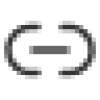


 Google
Google Apple
Apple Facebook
Facebook