9 Best Mobile Phones for Seniors: Easy-to-Use & Affordable Options

Buying a mobile phone for the elderly or even yourself can feel overwhelming. Do you go for the latest smartphone, or something with big buttons and a simple menu? But here’s the good news. There are plenty of phones made with seniors in mind that balance ease, reliability, and affordability.
Why Choosing the Right Mobile Phone for the Elderly Matters
For younger generations, phones are about streaming, social media, and endless apps. But for seniors, priorities often look different. The ideal old person's phone should:
- Have a clear screen or big buttons for easy use.
- Be simple to navigate without complicated menus.
- Deliver loud, clear calls and notifications.
- Offer good value without unnecessary features.
- Be reliable, so it doesn’t quit when you need it most.
With that in mind, let's take a look at the best mobile phones for seniors in 2025.
iPhone 15

The iPhone 15 is huge, but don’t let that scare you. Reading texts or emails feels effortless, and Face ID means no more typing in long passwords every time. Video calls are smooth, too, which is perfect if your family is scattered across the country.
What seniors will love:
- A big, bright screen that’s easy on the eyes.
- Quick unlocking with Face ID or Touch ID.
- Smooth for calls, apps, and FaceTime.
- Works seamlessly with other Apple devices.
What’s not perfect: It’s pricey, and the size can feel bulky for small hands.
Looking to explore other Apple options? Be sure to checkout our range of refurbished iPhones.
iPhone SE (3rd Gen)

Apple phones can look intimidating at first, but the iPhone SE (3rd Gen) is surprisingly straightforward. It has the speed and reliability of newer iPhones, without the bulky size. Seniors will appreciate its familiar home button and clear, bright screen.
Why it’s a good pick for seniors:
- Compact design, easier to hold than larger iPhones
- Touch ID fingerprint unlock (no need for long passwords)
- Bright Retina HD display, clear indoors and outdoors
- FaceTime for simple video calls
- Siri voice control for hands-free use
What’s not perfect: The smaller screen isn’t ideal if you struggle with eyesight.
Samsung Galaxy S24

The Samsung Galaxy S24 is sleek, modern, and surprisingly easy to set up for seniors. It may look like a top-tier smartphone, but the features can be customised to make it simple and straightforward to use. No unnecessary clutter, just the essentials.
Why it’s a good pick for seniors:
- High-contrast display that’s easy to read.
- Long-lasting battery with fast charging.
- Customisable fonts, accessibility features, and larger icons.
- Clean interface without unnecessary clutter.
- Seniors in Australia who want modern performance without feeling overwhelmed will find the Galaxy S24 an excellent option.
What’s not perfect: Can feel a bit overwhelming if not set up in Easy Mode first.
For more Samsung options, see refurbished Samsung Galaxy phones.
Nokia X30

Accidents happen. Phones get dropped, scratched, or knocked around. The Nokia X30 is built to handle real life, so seniors don’t have to worry about fragile screens or flimsy bodies. It’s sturdy, reliable, and still offers modern features, making it a phone you can trust day to day.
Why it’s a good pick for seniors:
- Strong, durable body with scratch-resistant screen
- 5G ready for fast connectivity
- Eco-friendly build with recycled materials
- Reliable and long-lasting
What’s not perfect: The Design is a bit plain and not as flashy as other modern phones.
If you want a tough phone that can survive everyday life while staying current, the Nokia X30 is one of the best mobile phones for seniors in Australia. You can also explore other Nokia refurbished options if you’re looking for budget-friendly models with the same trusted durability.
Motorola Moto Razr 40 Ultra
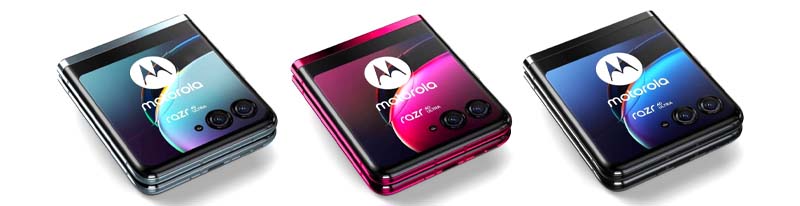
The Motorola Razr was a classic in the early 2000s, and now it’s back with a modern twist. Seniors who loved flip phones but want smartphone features will find this model familiar and practical.
Why it’s a good pick for seniors:
- Flip design protects the screen
- External display shows time and incoming calls
- Voice commands allow hands-free use
- Stylish and compact for easy handling
- It’s pricier than simpler models, but for seniors who still want a stylish phone that feels familiar, the Motorola Moto Razr 40 Ultra makes sense.
What’s not perfect: The smaller main screen, when flipped closed, can be tricky for seniors. This makes it less convenient as a cell phone for old people who need larger displays.
One Plus 10 Pro

The OnePlus 10 Pro feels fast and responsive. Everything opens smoothly messages, calls, even photos. The layout is simple, and the screen is big enough that you won’t need glasses to read. It’s light enough to hold comfortably, even for a long chat with the grandkids.
Why it’s a good pick for seniors:
- Solid call quality and reception
- Quick fingerprint and face unlock
- Reliable performance for everyday use
- Fast charging keeps you connected
- Light and easy to hold
What’s not perfect: Software updates are limited to three years
If you’re considering a device that balances comfort, speed, and ease of use, the OnePlus 10 Pro is a dependable choice. You can also browse other OnePlus smartphones
for more models that suit different budgets and preferences.
Oppo Reno 11

Some seniors enjoy snapping photos of family, pets, or even their garden. However, fiddling with settings can be frustrating. The Oppo Reno 11 combines an easy-to-use interface with an excellent camera, making capturing memories enjoyable rather than stressful. For those who want a balance of simplicity and value, Oppo refurbished phones are also worth considering.
Why it’s a good pick for seniors:
- Elegant and comfortable, feels good in the hand
- Vibrant 6.7-inch AMOLED display
- Simple and intuitive ColorOS interface
- Affordable with solid features
What’s not perfect: The display isn’t the brightest in its class, and the phone comes with some pre-installed apps (bloatware) that may need to be removed for a cleaner experience.
Nokia 2660 Flip

Not everyone wants a touchscreen. Sometimes, the best option is a phone with large physical buttons you can actually feel. The Nokia 2660 Flip brings that classic flip design back but with modern 4G support, making it an ideal 4G phone for elderly users. For seniors who grew up with simpler phones, this one feels familiar yet reliable.
Why it’s a good pick for seniors:
- Big buttons and a bright display.
- Emergency call button for quick help.
- Long battery life that can last days, not hours.
What’s not perfect: Not great for apps or video calls. This is strictly for calls and texts.
Xiaomi 11T Pro 5G

If you want a phone that feels fast and keeps up with everything you do, the Xiaomi 11T Pro 5G is a solid pick. Reading messages, watching videos, or taking photos of the grandkids is easy thanks to the big, bright screen. And when the battery runs low, 120W fast charging gets it ready in no time. The clean Android setup keeps things simple, so you won’t get lost in menus. If you’re comparing options, you can also look at other Xiaomi refurbished models that share the same speed and ease of use.
Why it’s a good pick for seniors:
- Big 6.67-inch screen
- Super-fast charging gets you back up quickly
- Easy-to-use Android interface
- Loud, clear speakers for calls and video chats
- 5G support keeps internet speed snappy
What’s not perfect: Only splash-proof, not fully water-resistant. Plus, the battery drains faster under heavy use.
Making your Phone More Elderly-Friendly
If you’ve recently upgraded your phone and have an older model sitting around, or if a loved one struggles with their current device, there’s no need to worry. Most phones these days include built-in accessibility options that make them much easier to use. You can:
- Increase the font size for easier reading
- Activate voice controls so they can navigate apps, search online, or send commands just by speaking
- Enable voice-to-text to avoid typing long messages
- Simplify the interface by removing unnecessary apps and keeping only the essentials
Buying Guide for Seniors
Keep it Simple
No one wants a phone that feels like a puzzle. Look for big, easy-to-read icons, simple menus, and a touchscreen that responds well. For seniors who struggle with tiny buttons or complex layouts, a straightforward interface makes daily use much easier.
Comfort and Durability
The phone should feel comfortable in the hand. Lightweight models are easier to hold for longer calls, and a compact design makes it simple to carry. Sturdy construction is key—accidental drops happen, and a well-built phone can take the knocks.
Battery That Lasts
Long battery life is a lifesaver. Seniors may forget to charge their phones regularly, so pick one that can last a full day or more. Extra power-saving modes are a bonus as the stretch usage when it matters most.
Clear Calls and Reliable Signal
Missed calls and crackly conversations are frustrating. Choose a phone that connects easily to Australian networks and delivers strong, clear calls. For example, refurbished Samsung phones offer reliable performance and call quality at various price points.
Safety First
Phones can do more than make calls. They can provide peace of mind. SOS buttons, GPS tracking, and hearing aid compatibility give seniors confidence and allow family members to feel secure knowing help is just a tap away.
Why Refurbished Phones Are Ideal
Buying a new phone isn’t always necessary, especially if you’re looking for something reliable and affordable. Refurbished phones can be a smart choice for seniors. They’re carefully tested for quality, often come with warranties, and cost a fraction of brand-new models.
Unlocked mobile phones for the elderly offer extra flexibility. They work with any network, so you can choose a plan that fits your needs. Even better, Phonebot backs every refurbished phone with a warranty and easy returns, making it simple to replace or fix your device if something goes wrong.
For more tips on choosing a safe, senior-friendly phone, see our Refurbished Phones buying Guide.
Final Thoughts
Picking a good phone for seniors doesn’t have to be stressful. Whether it’s a flip phone with large buttons or a simple, easy-to-use smartphone, there’s an option to suit every need and budget. Shopping in Australia? Refurbished phones can offer great savings without compromising on quality.
It’s normal to be skeptical, but refurbished phones are just as reliable as new ones, especially when you buy from a trusted provider like Phonebot, where devices come with warranties, support, and peace of mind.
Posted by Liam Harris
Liam Harris
I’m Liam Harris, a tech writer at Phonebot with a passion for technology. I provide trusted insights on refurbished phones, tablets, and accessories, focusing on quality, sustainability, and affordability. With a solid understanding of the refurbished market, I offer practical tips, product comparisons, and the latest tech updates to help you make informed decisions. My goal is to connect you with high-quality devices that fit your budget and lifestyle. Stay tuned for more on the best in refurbished tech here at Phonebot.

![Apple iPhone SE 5G 3rd Gen (64GB) [Grade A] Apple iPhone SE 5G 3rd Gen (64GB) [Grade A]](https://www.phonebot.com.au/image/cache/catalog/refurbished/apple/se-3/se-3-black-200x170.jpg)
![Apple iPhone 15 5G (128GB) [Like New] Apple iPhone 15 5G (128GB) [Like New]](https://www.phonebot.com.au/image/cache/catalog/refurbished/apple/iphone-15/apple-iphone-15-plus-blue-200x170.jpg)
![Samsung Galaxy S24 5G (256GB) [Grade A] Samsung Galaxy S24 5G (256GB) [Grade A]](https://www.phonebot.com.au/image/cache/catalog/refurbished/samsung/galaxy-s24/samsung-galaxy-s24-onyx-blackk-200x170.jpg)



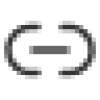


 Google
Google Apple
Apple Facebook
Facebook